7 Chrome tools for kids with reading issues
If your child has reading issues and uses Chrome, there are several tools that can help. Check out these seven apps and extensions. (Extensions add functions to the Chrome browser.) These tools can be used on Chromebooks or on any device with a Chrome browser.
Price and availability may vary but were accurate as of September 17, 2018. Understood does not endorse or receive financial compensation for the sale of any of these products.
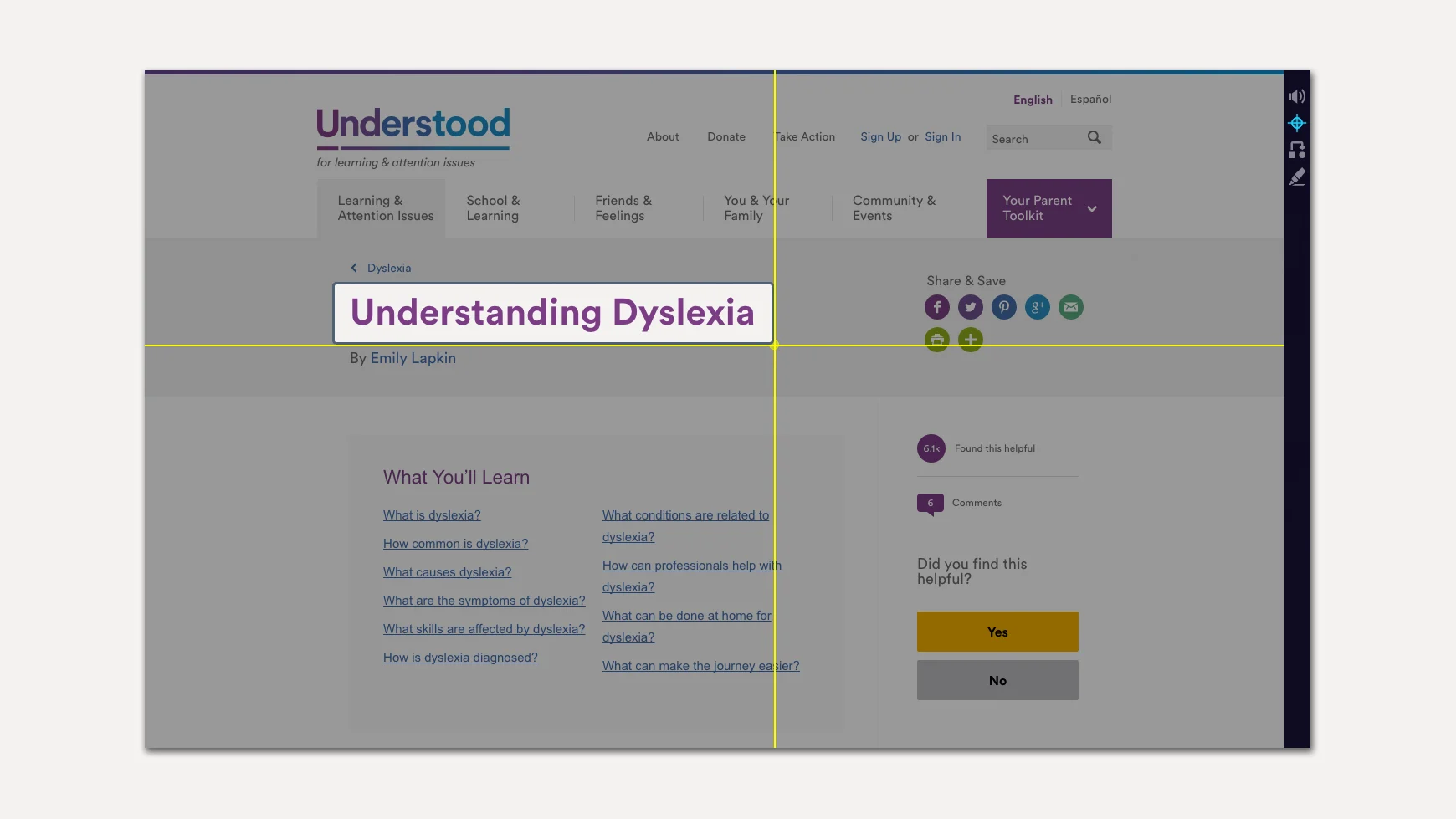
Snap&Read Universal
Snap&Read Universal is a text-to-speech (TTS) tool that starts reading aloud from where a student clicks on a word. It can read digital text. It can also read text in pictures and images. This is known as optical character recognition (OCR).
This Chrome extension can simplify words and phrases for readers who struggle with vocabulary. Kids can also highlight and organize text into an outline to help with reading comprehension.
Price: $3.99/month (free to try)
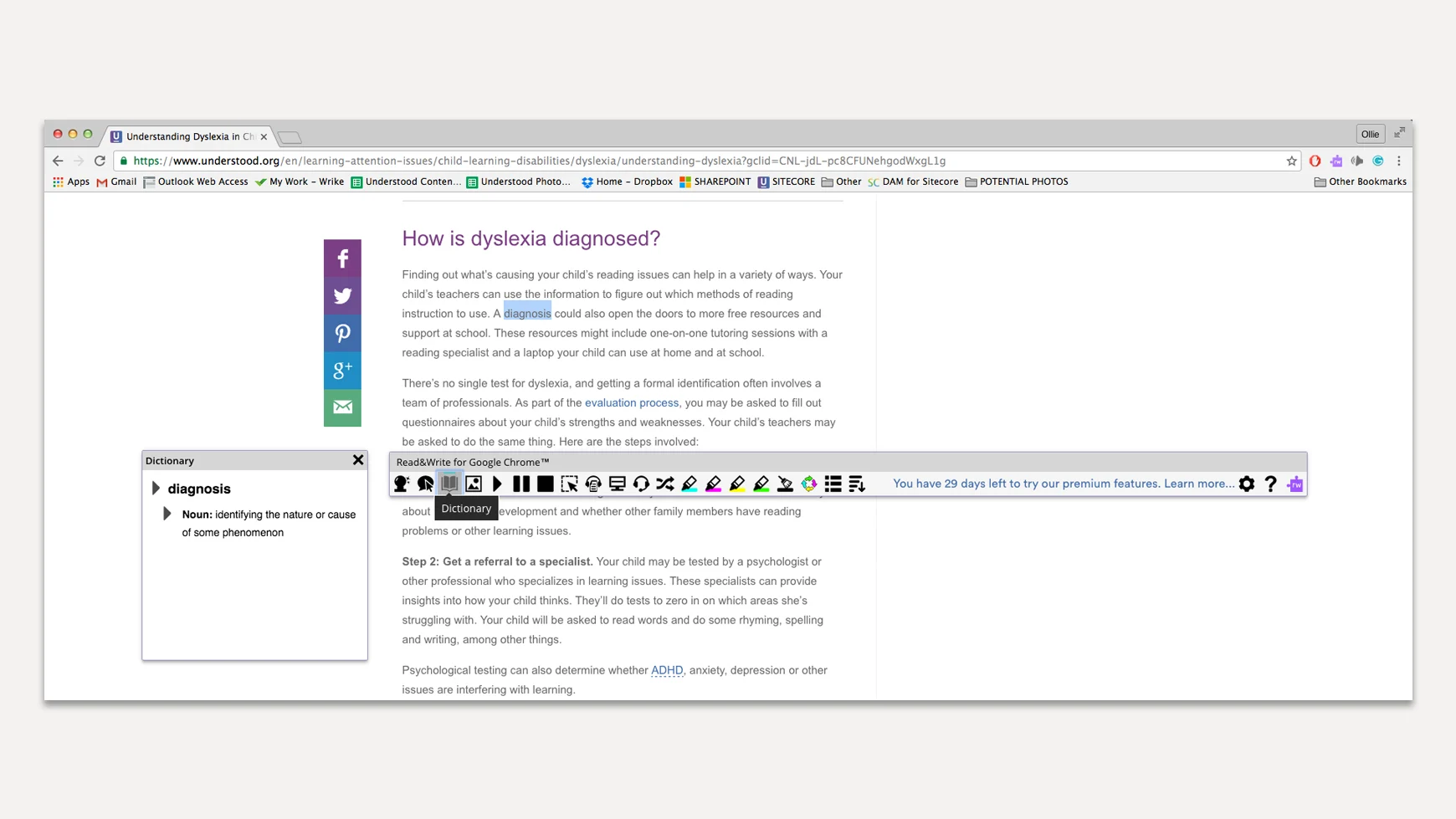
Read&Write for Google Chrome
Read&Write includes a bunch of tools to help kids with reading and writing. Its TTS offers several voices, plus dual-color highlighting. (This highlights both a sentence and individual words as they’re read aloud.) Its OCR can read text from screenshots and images.
This Chrome extension has a text and picture dictionary to help with reading comprehension. It also lets kids highlight in different colors as they read, then compile highlighted notes in a document. Read&Write has a tool to simplify the text on a page, too. It collects just the important sentences to give a summary.
Price: $145/year (free to try; free for teachers)
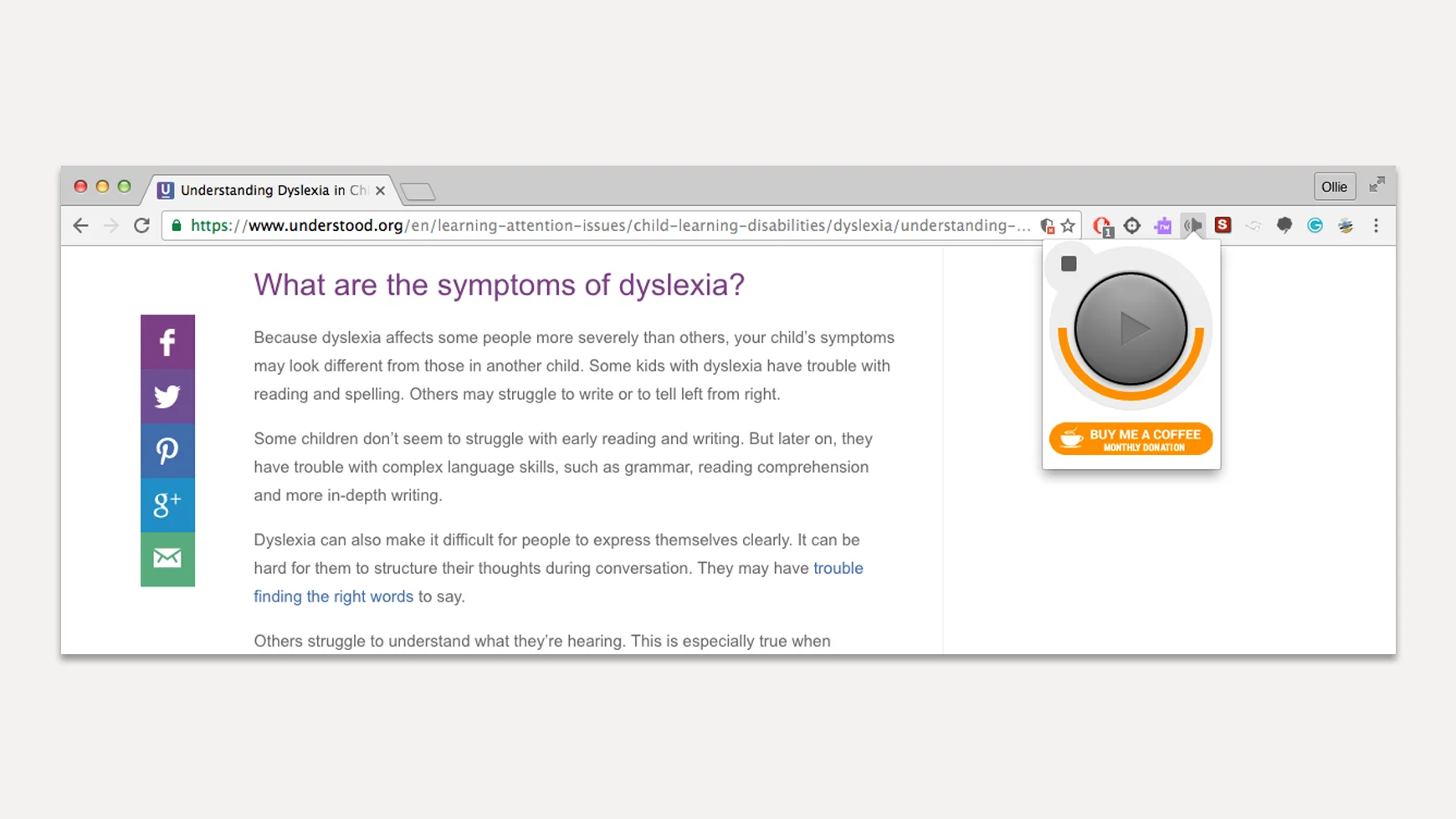
SpeakIt
SpeakIt is a simple TTS tool. Kids highlight text in Chrome, click a button, and listen as the words are read aloud. This extension can read in more than 50 languages. Kids can adjust the speaking pace and select from a few voices.
Price: Free

Learning Ally Link
This audiobook reader opens directly from Chrome and lets kids read books from Learning Ally’s library of 80,000 audiobooks. To use this app, your child must have a Learning Ally membership. Learning Ally is a nonprofit organization.
Price: $135/year for unlimited audiobooks

Scrible
Scrible is a set of note-taking tools that let kids mark up and save information from web pages. It can help with reading and researching online.
Using a pop-up toolbar, kids can highlight text in several colors and add sticky notes. They can also underline, bold, strike through and italicize text. Kids can bookmark pages and save annotated pages to a Scrible account, which they can access whenever they use Chrome.
Price: $28/year (the basic version is free)
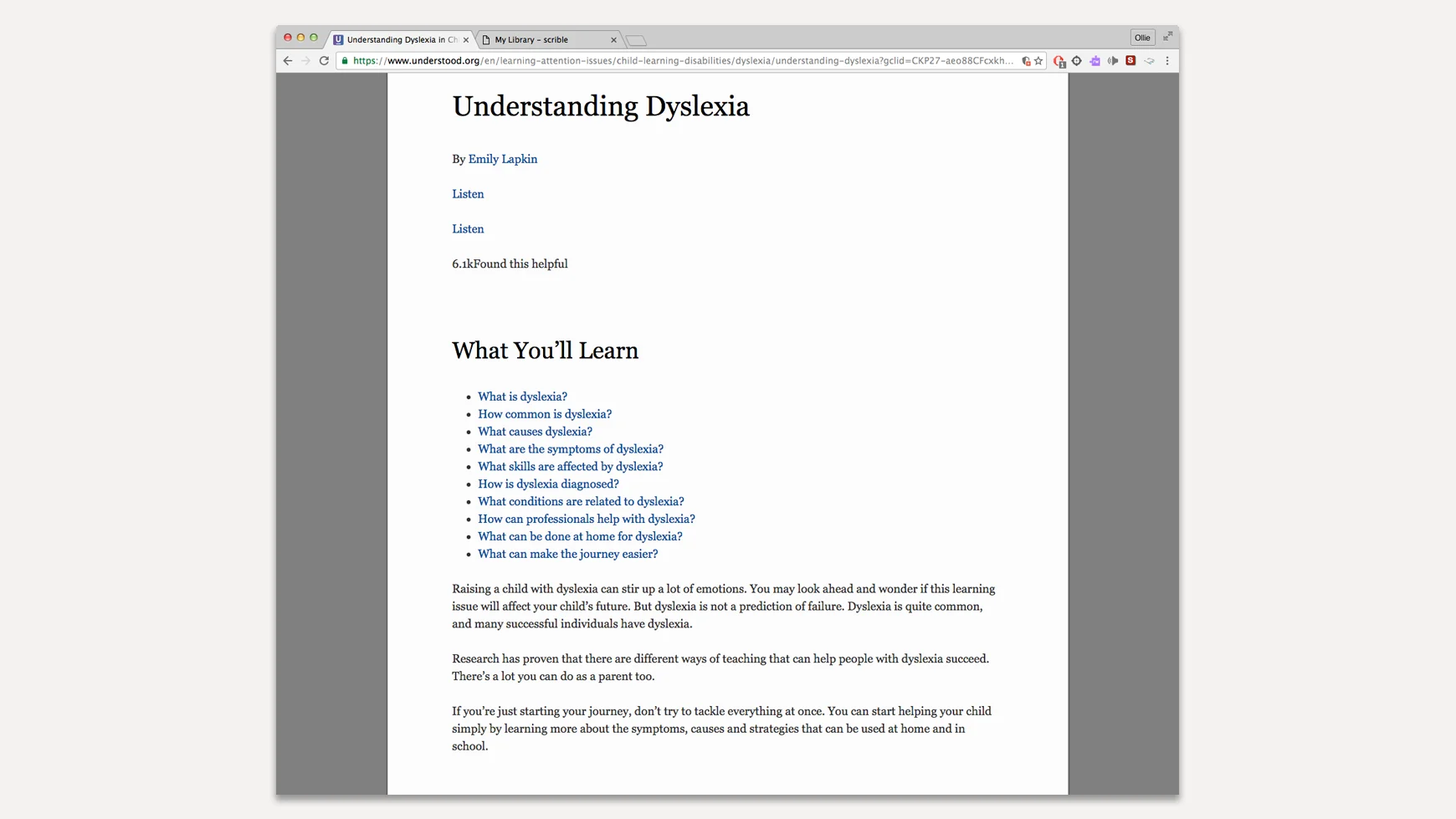
Read Mode
Read Mode removes visual clutter from web pages to make them easier to read. It eliminates ads and animations and converts web pages into simple black-on-white text articles.
Chrome has a few variations on Read Mode that your child may want to try. For instance, Reader View also converts pages into text, and lets kids change the font and font size. And with EasyReader, kids can select one section or part of page to view as reader-friendly text.
Price: Free

OneNote Web Clipper
With Web Clipper, kids can save anything from the Internet to OneNote, Microsoft’s note-taking platform. (Microsoft applications like OneNote and Word can be used in Chrome and other web browsers.) This allows kids to use Microsoft’s Immersive Reader to read text aloud from web pages. They can also look up word definitions and control the spacing, color and size of text for easier reading.
Price: Free