6 Chrome Tools for Kids With Math Issues
If your child has trouble with math, there’s assistive technology that can help. Here are six Chrome apps and extensions to check out. (Extensions add functions to the Chrome browser.) They can be used on Chromebooks or on any device with a Chrome browser. The best part? They’re all free.
Price and availability may vary but were accurate at the time of publication, on October 3, 2016. Understood does not endorse or receive financial compensation for the sale of any of these products.
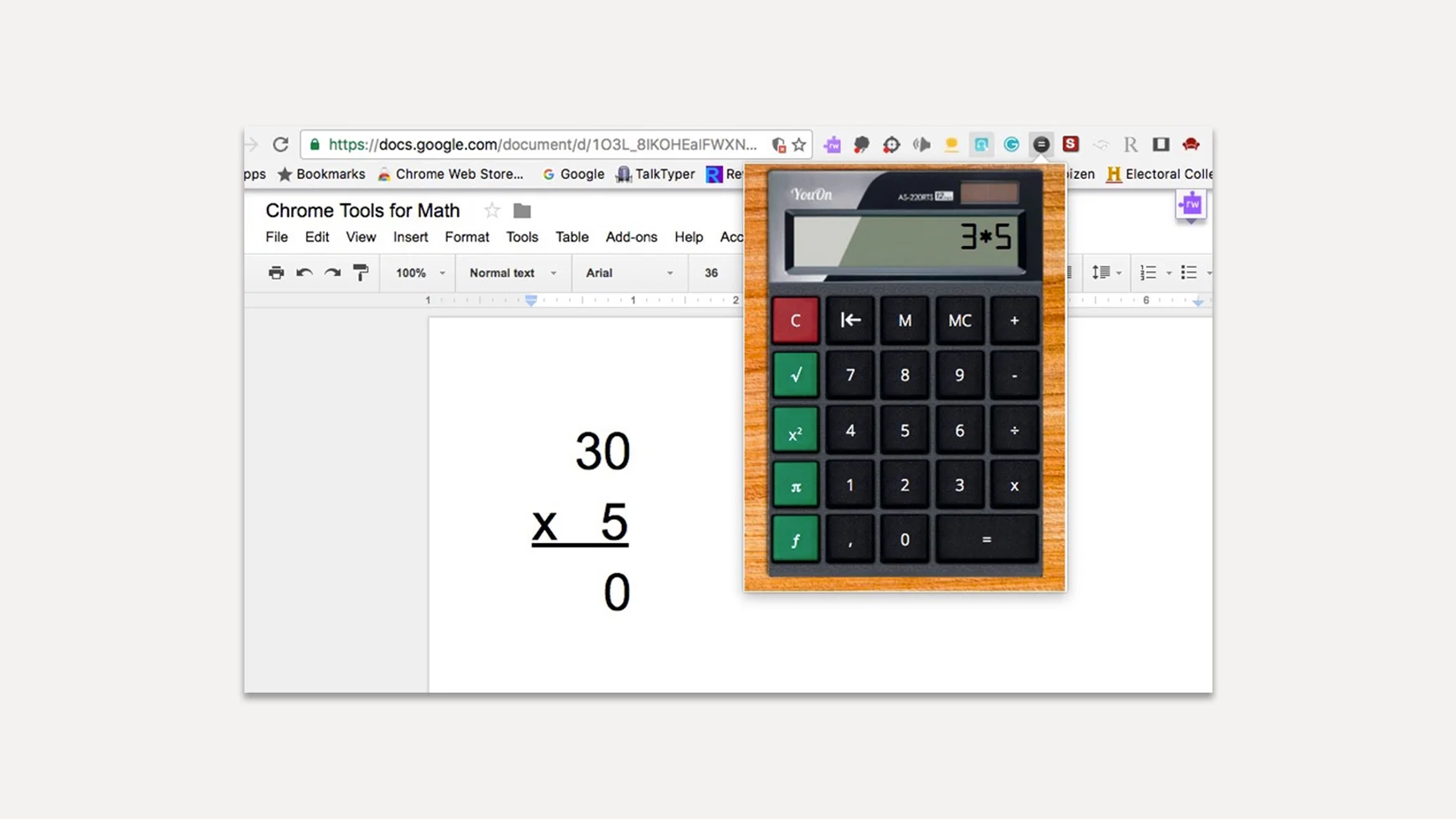
Calculator
This simple calculator opens in a pop-up window in Chrome. It can do basic arithmetic, but it also has many advanced functions, like exponents, logarithms, and sine, cosine and tangent. It requires kids to use a mouse or trackpad to click on buttons—they can’t type in math problems. If your child prefers to type in math problems rather than click, she may want to try the official Chrome calculator tool.
Price: Free

Cloudy Calculator
Cloudy Calculator also opens in a pop-up window. It’s a flexible tool that kids can use for many different math problems. If they type in words (“five times five”) the answer will be in numeral form. Kids can create their own variables and even get basic facts like the population of a city.
Search engines like Google can also do these things. But this tool gives simple one-line answers that are stored in the tool’s history. This way kids can access them for further calculations. Kids can also enlarge text and change fonts. To learn how to get the most out of this tool, kids should review available commands by clicking “Help.”
Price: Free

EquatIO
With EquatIO, kids can type or handwrite virtually any mathematical expression directly on the keyboard or touchscreen. They can create mathematical equations, formulas, graphs, and more—all without needing to use complicated code or programming languages. Kids can even dictate a formula aloud. Price: Free to try (Premium version is $100/year)

Graspable Math
Graspable Math opens in a sidebar window in Chrome. It lets kids manipulate math equations. Kids can pull equations from websites, or type in their own. Then with special click commands, they can move, combine and separate the numbers and variables. (This can be especially helpful for kids who struggle with handwriting.)
The tool can also do basic math like adding and subtracting. That includes math problems with fractions. It can also be used with equations that have powers and exponents. Each command has an accompanying video on the Graspable Math website that shows how it’s used.
Price: Free

Math Learning Center
The Math Learning Center has 10 stand-alone Chrome apps for math manipulatives. These are virtual objects like number lines and blocks that kids can manipulate to understand math concepts.
Each of these apps opens in a separate Chrome window. The apps include fractions, money pieces, number lines and more. Another resource for manipulatives is the National Library of Math Manipulatives.
Price: Free

Wolfram Alpha
Wolfram Alpha is a powerful computation engine. Kids can type in math problems, definitions and equations. The tool will do the computation and give detailed answers in a new tab. For example, if kids type “calculate the area of a circle," the tool will bring up a formula where they can input the radius and get an answer. The Pro version will show a step-by-step solution for the problem.
Search engines like Google can also compute answers and give formulas. But this tool does it without giving all the search results, which can be distracting.
Price: Free (Pro version for students is $4.95/month)